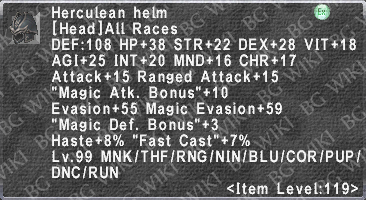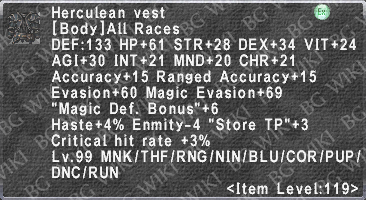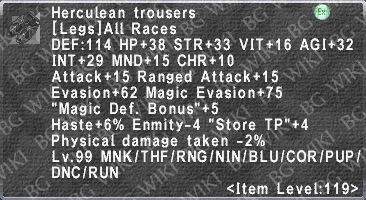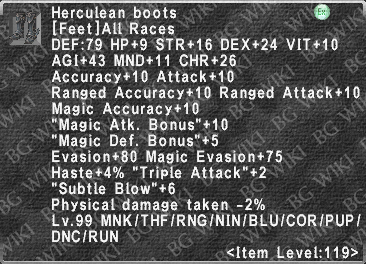Template:Lockstyle Set
Appearance
Note: This template uses a variation of the already existing Template:Equipment Set and it is meant to exclusively be used for formatting purposes in Style Lock. I strongly recommend using Template:Equipment Set instead if you want to properly display Equipment Sets.
Examples:
|
|
Usage
- Any line can be excluded when adding this template. If the set doesn't include, for example, a headpiece, you can remove |Head= from the template. If the set is gender locked, you can remove |F= and/or |M=.
- Images should be added following this format: SetName Set RaceGender → Herculean Set HM
- Image format and size is already included in the template.
- F = Female, M = Male.
- By default, all races should be H (Hume).
- Be mindful of case sensitivity.
{{Lockstyle Set
|Name=
|F=
|M=
|Main=
|Sub=
|Range=
|Head=
|Body=
|Hands=
|Legs=
|Feet=
|Note=
}}